 Author
Author |
Topic: Stopping a passworded listener via unix script (Read 9727 times) |
|
Pete Finnigan
PeteFinnigan.com Administrator
    
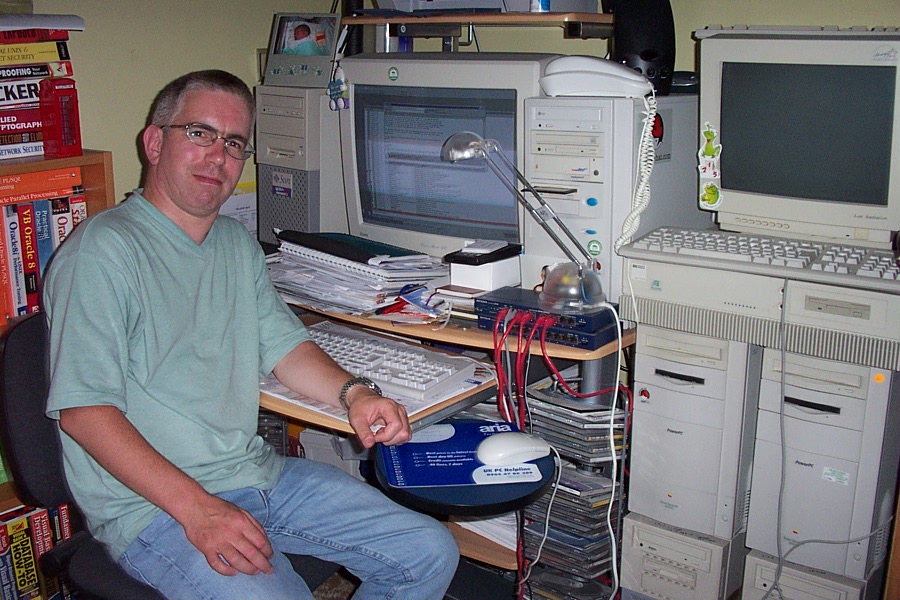
Oracle Security is easier if you design for it
View Profile | WWW | Email
Gender: 
Posts: 309
|
 |
Stopping a passworded listener via unix script
« on: Jan 5th, 2006, 11:11am » |
Quote | Modify
|
Is it possible to automate listener shutdown via a shell script if the listener has a password.
This is needed for a scheduled box restart.
Prior to adding a password it was simply Code:
I am now trying along the lines of this code but get the failure messages shown
Code:lsnrctl <<__EOF__
set password
<password>
stop
__EOF__
LSNRCTL> Password: SNL-00102: snlpsprom: not a tty
IBM/AIX RISC System/6000 Error: 1229866496: Error 1229866496 occurred.
Additional information: -1022
Additional information: 1312902656
Additional information: 0
LSNRCTL> Connecting to (ADDRESS=(PROTOCOL=tcp)(PORT=1521))
TNS-01169: The listener has not recognized the password |
|
Darren
|
|
 IP Logged IP Logged |
Pete Finnigan (email:pete@petefinnigan.com)
Oracle Security Web site: http://www.petefinnigan.com
Forum: http://www.petefinnigan.com/forum/yabb/YaBB.cgi
Oracle security blog: http://www.petefinnigan.com/weblog/entries/index.html
|
|
|
Pete Finnigan
PeteFinnigan.com Administrator
    
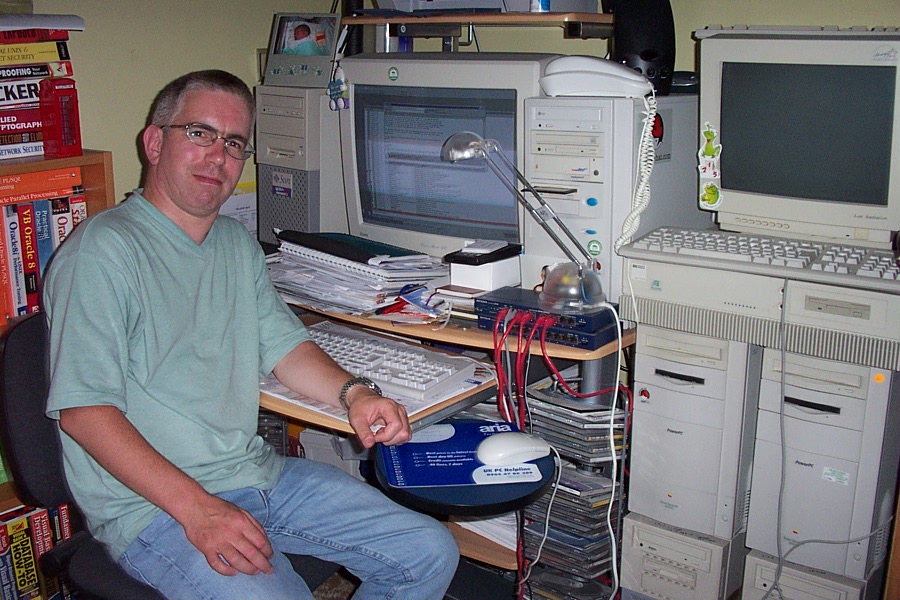
Oracle Security is easier if you design for it
View Profile | WWW | Email
Gender: 
Posts: 309
|
 |
Re: Stopping a passworded listener via unix script
« Reply #2 on: Jan 5th, 2006, 5:26pm » |
Quote | Modify
|
Hi Ivan,
That will only work up to and including 9i due to a bug. If you have a clear text password then enter the password, if it is encrypted then use the hash. This is not ideal as its using a bug.
There are two other options I know of. The first is to not pass the password, as having the password or reading it from the listener.ora has implications. You can simply "kill" the listener process and avoid the need to supply the password.
A better option is to use "expect" a tcl extension that allows interactive input like this password to be passed from a script. This could be better as it does not involve a kill but it means that the password needs to be stored. A good solution to this is to use the Oracle Password Repository - see my [url http://www.petefinnigan.com/tools.htm]Oracle Security Tools page[/url].
hth
cheers
pete
|
|
 IP Logged IP Logged |
Pete Finnigan (email:pete@petefinnigan.com)
Oracle Security Web site: http://www.petefinnigan.com
Forum: http://www.petefinnigan.com/forum/yabb/YaBB.cgi
Oracle security blog: http://www.petefinnigan.com/weblog/entries/index.html
|
|
|
Pete Finnigan
PeteFinnigan.com Administrator
    
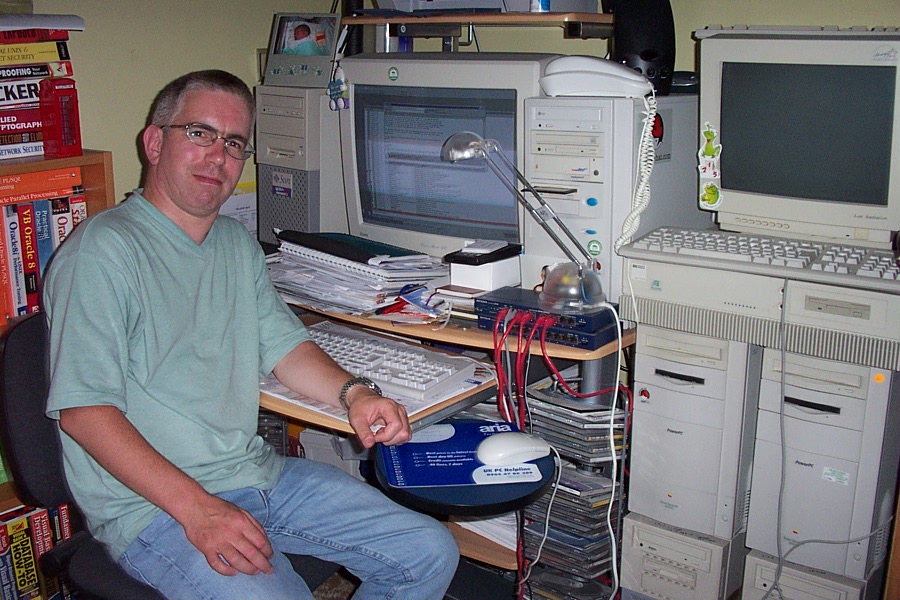
Oracle Security is easier if you design for it
View Profile | WWW | Email
Gender: 
Posts: 309
|
 |
Re: Stopping a passworded listener via unix script
« Reply #6 on: Jan 6th, 2006, 11:52am » |
Quote | Modify
|
Pete,
A shell-script to stop the listener (using set password <password>) works with 10Gr2 (on Suse 9.3).
By the way: when I shutdown my machine I don't stop the listener. It gets just killed.
Darre, for starting the listener you don't need the password.
Ivan
on Jan 5th, 2006, 5:26pm, Pete Finnigan wrote:Hi Ivan,
That will only work up to and including 9i due to a bug. If you have a clear text password then enter the password, if it is encrypted then use the hash. This is not ideal as its using a bug.
There are two other options I know of. The first is to not pass the password, as having the password or reading it from the listener.ora has implications. You can simply "kill" the listener process and avoid the need to supply the password.
A better option is to use "expect" a tcl extension that allows interactive input like this password to be passed from a script. This could be better as it does not involve a kill but it means that the password needs to be stored. A good solution to this is to use the Oracle Password Repository - see my [url http://www.petefinnigan.com/tools.htm]Oracle Security Tools page[/url].
hth
cheers
pete |
|
|
|
 IP Logged IP Logged |
Pete Finnigan (email:pete@petefinnigan.com)
Oracle Security Web site: http://www.petefinnigan.com
Forum: http://www.petefinnigan.com/forum/yabb/YaBB.cgi
Oracle security blog: http://www.petefinnigan.com/weblog/entries/index.html
|
|
|
Pete Finnigan
PeteFinnigan.com Administrator
    
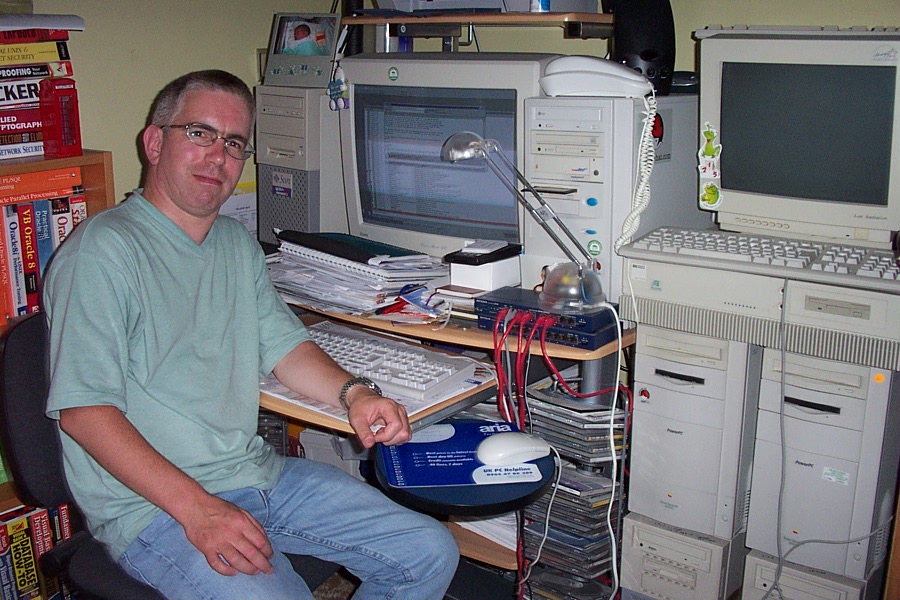
Oracle Security is easier if you design for it
View Profile | WWW | Email
Gender: 
Posts: 309
|
 |
Re: Stopping a passworded listener via unix script
« Reply #8 on: Jan 6th, 2006, 8:23pm » |
Quote | Modify
|
Hi Ivan and Darren,
I am surprised that you say the
set password <password> syntax works on 10gR2. I was sure that the bug that allows this to happen had been fixed.
It works because there were two authentication mechanisms implemented. I thought that they (Oracle) had finally removed the old syntax from the listener.
I have not got a 10g install on this machine and Emil is asleep so i cannot go and start my other box upstairs to check.
Are you sure that it doesn't work in 10g because of the fact that its locally authenticating instead.
can you test setting a password, and turning off local authentication with the undocumented parameter LOCAL_OS_AUTHENTICATION_<LISTENER_NAME> = OFF
in the listener.ora and then check if your script still works?
cheers
Pete
|
|
 IP Logged IP Logged |
Pete Finnigan (email:pete@petefinnigan.com)
Oracle Security Web site: http://www.petefinnigan.com
Forum: http://www.petefinnigan.com/forum/yabb/YaBB.cgi
Oracle security blog: http://www.petefinnigan.com/weblog/entries/index.html
|
|
|
Pete Finnigan
PeteFinnigan.com Administrator
    
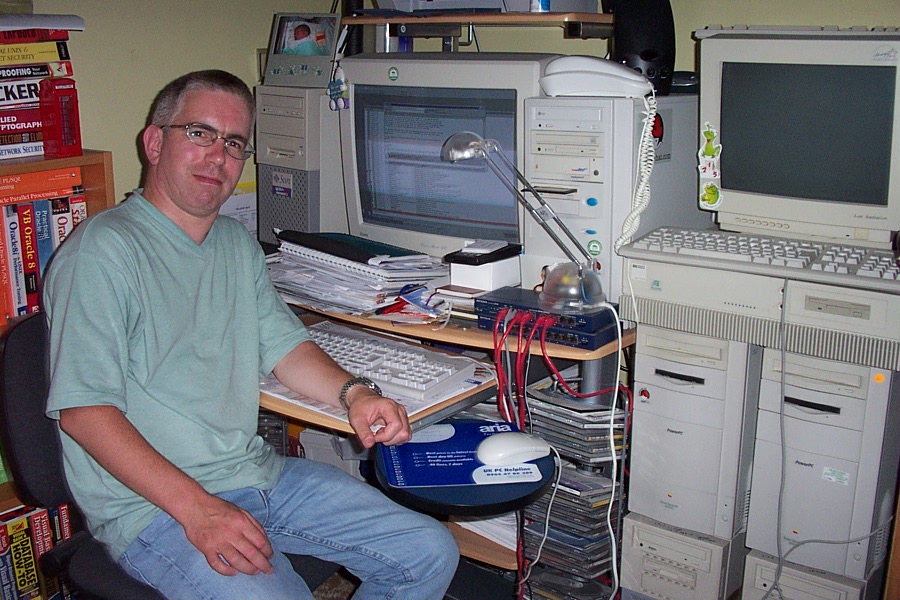
Oracle Security is easier if you design for it
View Profile | WWW | Email
Gender: 
Posts: 309
|
 |
Re: Stopping a passworded listener via unix script
« Reply #9 on: Jan 6th, 2006, 9:15pm » |
Quote | Modify
|
Pete,
I've the following shell-script (I made it just for testing ):
Code:lsnrctl <<EOF
set password blabla
stop
exit
EOF
|
|
In my listener.ora I have defined:
LOCAL_OS_AUTHENTICATION_LISTENER=OFF
The status information is :
Code:
LSNRCTL> oracle@Asus:~ > lsnrctl
LSNRCTL for Linux: Version 10.2.0.1.0 - Production on 06-JAN-2006 22:11:12
Copyright (c) 1991, 2005, Oracle. All rights reserved.
Welcome to LSNRCTL, type "help" for information.
LSNRCTL> set password
Password:
The command completed successfully
LSNRCTL> status
Connecting to (ADDRESS=(PROTOCOL=tcp)(HOST=)(PORT=1521))
STATUS of the LISTENER
------------------------
Alias LISTENER
Version TNSLSNR for Linux: Version 10.2.0.1.0 - Production
Start Date 06-JAN-2006 22:09:57
Uptime 0 days 0 hr. 1 min. 21 sec
Trace Level off
Security ON: Password
SNMP OFF
Listener Parameter File /u01/app/oracle/product/10r2/db_1/network/admin/listener.ora
Listener Log File /u01/app/oracle/product/10r2/db_1/network/log/listener.log
Listening Endpoints Summary...
(DESCRIPTION=(ADDRESS=(PROTOCOL=tcp)(HOST=linux.site)(PORT=1521)))
Services Summary...
Service "IVAN2" has 1 instance(s).
Instance "IVAN2", status READY, has 1 handler(s) for this service...
Service "IVAN2_XPT" has 1 instance(s).
Instance "IVAN2", status READY, has 1 handler(s) for this service...
The command completed successfully
LSNRCTL>
|
|
Now I run the shell-script:
Code:
oracle@Asus:~ > . ./stop_lis.sh
LSNRCTL for Linux: Version 10.2.0.1.0 - Production on 06-JAN-2006 22:12:59
Copyright (c) 1991, 2005, Oracle. All rights reserved.
Welcome to LSNRCTL, type "help" for information.
LSNRCTL> The command completed successfully
LSNRCTL> Connecting to (ADDRESS=(PROTOCOL=tcp)(HOST=)(PORT=1521))
The command completed successfully
LSNRCTL> oracle@Asus:~ >
|
|
Ivan
|
|
 IP Logged IP Logged |
Pete Finnigan (email:pete@petefinnigan.com)
Oracle Security Web site: http://www.petefinnigan.com
Forum: http://www.petefinnigan.com/forum/yabb/YaBB.cgi
Oracle security blog: http://www.petefinnigan.com/weblog/entries/index.html
|
|
|
Pete Finnigan
PeteFinnigan.com Administrator
    
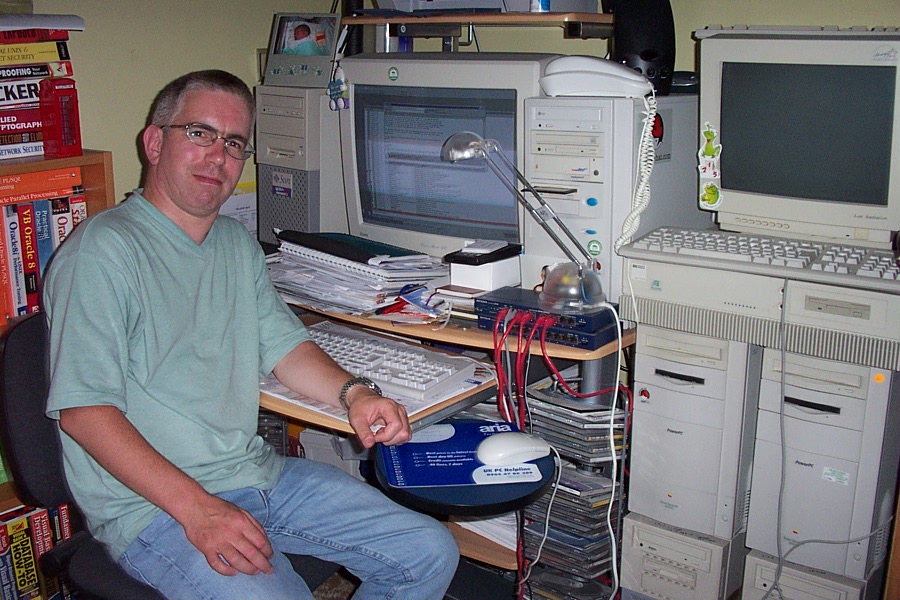
Oracle Security is easier if you design for it
View Profile | WWW | Email
Gender: 
Posts: 309
|
 |
Re: Stopping a passworded listener via unix script
« Reply #12 on: Jan 7th, 2006, 9:58pm » |
Quote | Modify
|
Hi Ivan,
This is interesting as on 9iR2 it is not possible to use the old syntax with a password that has been created with the change_password command:
<code>
LSNRCTL> change_password
Old password:
New password:
Reenter new password:
Connecting to (DESCRIPTION=(ADDRESS=(PROTOCOL=TCP)(HOST=zulia)(PORT=1521)))
Password changed for LISTENER
The command completed successfully
LSNRCTL> set password
Password:
The command completed successfully
LSNRCTL> save_config
Connecting to (DESCRIPTION=(ADDRESS=(PROTOCOL=TCP)(HOST=zulia)(PORT=1521)))
Saved LISTENER configuration parameters.
Listener Parameter File C:\oracle\ora90\network\admin\listener.ora
Old Parameter File C:\oracle\ora90\network\admin\listener.bak
The command completed successfully
LSNRCTL>
</code>
I used blabla as the password:
<code>
#----ADDED BY TNSLSNR 07-JAN-2006 21:53:17---
PASSWORDS_LISTENER = 6F8678E5C62FA54D
#--------------------------------------------
</code>
now:
<code>
C:\>lsnrctl
LSNRCTL for 32-bit Windows: Version 9.2.0.1.0 - Production on 07-JAN-2006 21:56:
14
Copyright (c) 1991, 2002, Oracle Corporation. All rights reserved.
Welcome to LSNRCTL, type "help" for information.
LSNRCTL> set password blabla
The command completed successfully
LSNRCTL> stop
Connecting to (DESCRIPTION=(ADDRESS=(PROTOCOL=TCP)(HOST=zulia)(PORT=1521)))
TNS-01169: The listener has not recognized the password
LSNRCTL>
</code>
It fails to use the old clear text syntax for an encrypted password. It looks like Oracle have enhanced 10g to allow either syntax to work with a password passed in clear text where it is an encrypted password.
This is good as it means it is possible to script stop scripts if you use a password and not the local authentication.
nice find Ivan,
cheers
Pete
|
|
 IP Logged IP Logged |
Pete Finnigan (email:pete@petefinnigan.com)
Oracle Security Web site: http://www.petefinnigan.com
Forum: http://www.petefinnigan.com/forum/yabb/YaBB.cgi
Oracle security blog: http://www.petefinnigan.com/weblog/entries/index.html
|
|
|
Pete Finnigan
PeteFinnigan.com Administrator
    
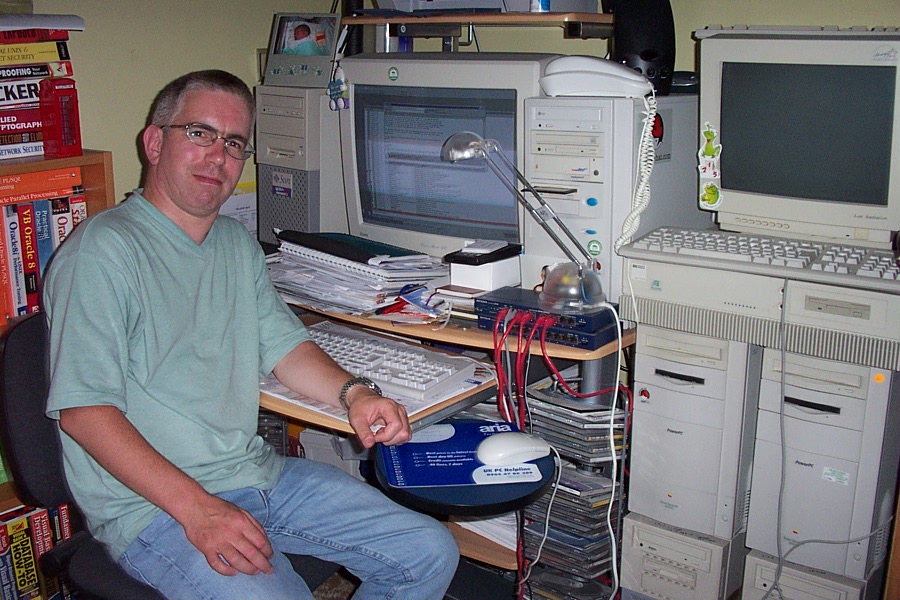
Oracle Security is easier if you design for it
View Profile | WWW | Email
Gender: 
Posts: 309
|
 |
Re: Stopping a passworded listener via unix script
« Reply #13 on: Jun 30th, 2006, 9:21pm » |
Quote | Modify
|
Ok, here's something REALLY scary in 9.2.0.7 (and earlier)
The "encrypted" password works as a clear text password too...
This works...
set password [encryptedpassword]
And, This works...
set password
Password: [clear password]
status
stop
So, simple scripting...
PW=`egrep "PASSWORDS_LISTENER .*=" $ORACLE_HOME/network/admin/listener.ora | cut -f2 -d "="`
lsnrctl << !EOF
set password $PW
status
stop
!EOF
That works.
The reverse is not true:
This does not work:
set password [clearpassword]
Neither does this:
set password <cr>
Password: [encrypted pw]
This all works remotely too, which is VERY very scary and makes things no more secure than using a password in listener.ora in the clear....
I'm guessing that the hash and the clear password are symetrical keys -- which means that either the password in the clear can be used with:
set password<cr>
Password: [clear password]
Or
set password <encrypted password>
So, if you can get the encrypted password or the clear password from listener.ora, you can shutdown and change things (including spawn and other bad behaviors).
What am I missing here? Is this a known Oracle issue?
|
|
 IP Logged IP Logged |
Pete Finnigan (email:pete@petefinnigan.com)
Oracle Security Web site: http://www.petefinnigan.com
Forum: http://www.petefinnigan.com/forum/yabb/YaBB.cgi
Oracle security blog: http://www.petefinnigan.com/weblog/entries/index.html
|
|
|
Pete Finnigan
PeteFinnigan.com Administrator
    
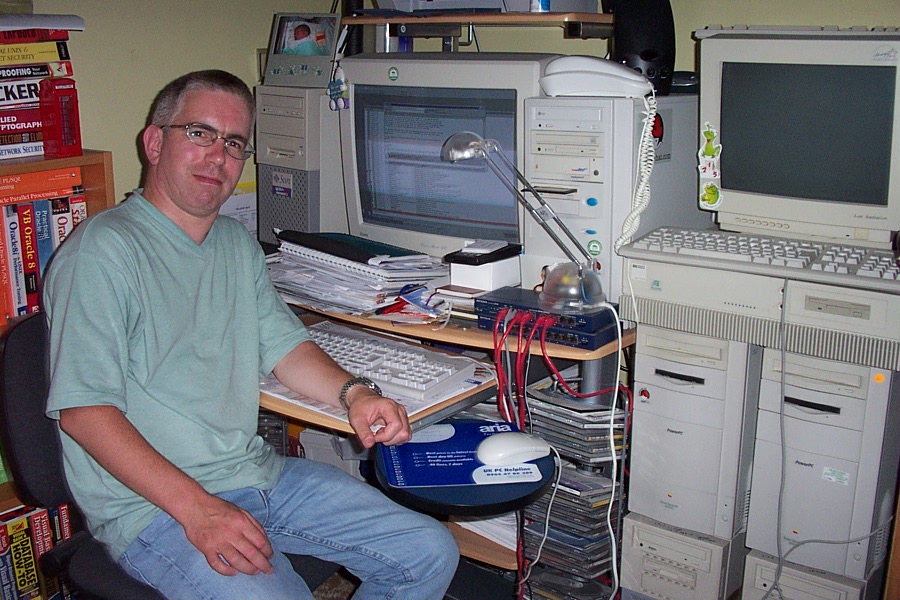
Oracle Security is easier if you design for it
View Profile | WWW | Email
Gender: 
Posts: 309
|
 |
Re: Stopping a passworded listener via unix script
« Reply #14 on: Jul 2nd, 2006, 7:51pm » |
Quote | Modify
|
Hi,
Yes this is a well known issue for some time. I talked about it earlier in this thread. The password is not symetrical with the hash, the algorithm used is also known and is the same as else where in the Oracle database.
The reason the hash works is that there are 2 mechanisms implemented. The original one where the password was stored in the listener.ora still works and this bug is simply that the database thinks that the password is stored in the config file and it reads the hash as though it was a clear text password.
This has been reported to Oracle but still not fixed.
cheers
Pete
|
|
 IP Logged IP Logged |
Pete Finnigan (email:pete@petefinnigan.com)
Oracle Security Web site: http://www.petefinnigan.com
Forum: http://www.petefinnigan.com/forum/yabb/YaBB.cgi
Oracle security blog: http://www.petefinnigan.com/weblog/entries/index.html
|
|
|
|

 PFCLScan
PFCLScan
 PFCLObfuscate
PFCLObfuscate
 PFCLCode
PFCLCode
 PFCLForensics
PFCLForensics
 PFCLReselling
PFCLReselling
 PFCLATK
PFCLATK
 PFCLCookie
PFCLCookie
 PFCLTraining
PFCLTraining
 PFCLServices
PFCLServices
 PFCLConsulting
PFCLConsulting
 PFCLCustom
PFCLCustom
 PFCLCloud
PFCLCloud
 PFCLUserRights
PFCLUserRights
 PFCLSTK
PFCLSTK
 PFCLSFTK
PFCLSFTK
 PFCLSEO
PFCLSEO







 Author
Author
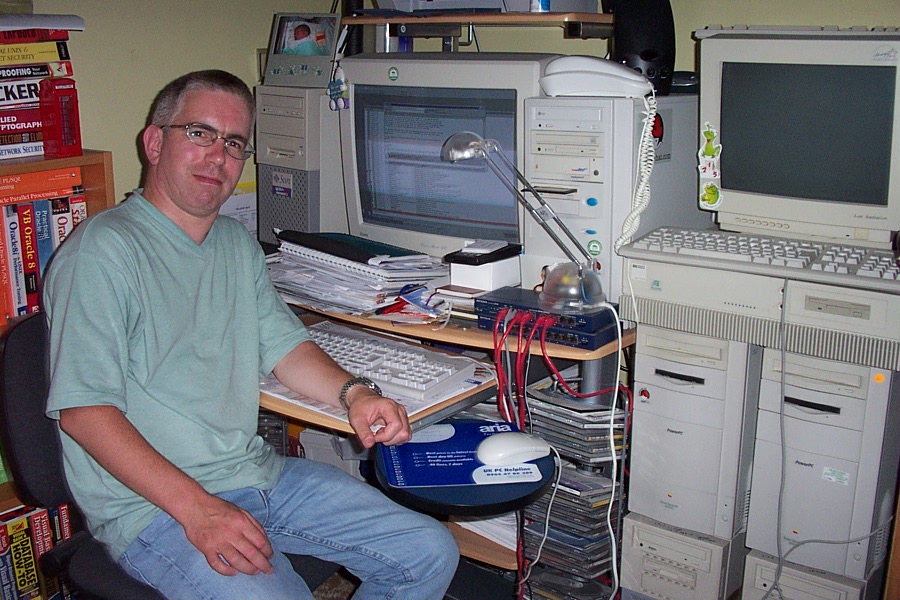


 IP Logged
IP Logged
